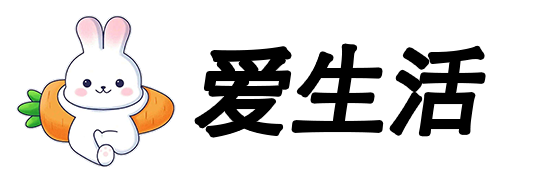
Nowadays, the file size is large, and it is often transferred by USB flash drive or hard disk. In order to ensure the security of the computer, how to turn on the USB flash drive protection function?
1, Turn on Baidu Antivirus, the interface is beautiful and lightweight.
2The small arrow in the upper right corner takes us to the settings center.
3After clicking, let's take a look at the first option: Settings Center.
4, go directly to the main page of the Settings Center
5There are four tabs on the left, find and click Protection settings.
6Can I increase the level of monitoring?
7, and then turn on the U disk protection function.