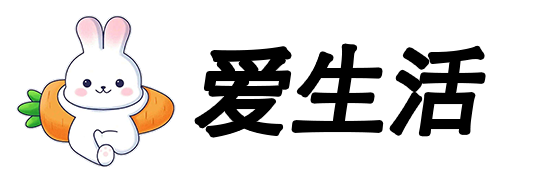
You can use a third-party tool to test the speed, including the hard disk read and write speed and random access speed, and the following steps are as follows:
1Download and install the third-party "Mac Disk Utility", open the software, select the hard disk, and click the "Speed Detection" tab on the right to operate.
2, in the Speed Detection tab, select a test method. There are two modes of internal hard drives: sequential read/write and random read/write; External hard drives have six test modes.
3After selection, wait for scanning, the system will automatically test the read, write and random access speeds, and display the results after the test is completed.
4Through the test results, analyze the read, write and random access speed of the hard disk to evaluate its performance.